Have you ever made a design on your computer and thought it looked a little… boring? Sometimes, digital art can feel too clean and perfect, like it’s missing a special touch. If you want to give your work a warm, soulful, and historic feel, there’s a simple trick that designers love: using old parchment textures.
Think about the paper you see in movies about history or fantasy. It’s not bright white. It’s a soft, creamy color with little spots and stains that show it has a story. That’s what a good old parchment texture does. It adds a feeling of age, elegance, and magic to your designs right away.
Free Old Parchment Textures Ultimate Collection for Designers

The best part is that you don’t have to be a pro to use them. These textures are like a secret ingredient that makes everything look better. The old parchment textures in our free pack are also super high-quality, so you can use them for big projects like posters without them looking blurry.
There are a lot of premium resources, like Adobe Stock, which sells these textures at very high price. But at ZEMTime, we will provide every resource free of cost.
Let’s talk about all the cool things you can do with these old parchment textures.
A Quick Note on These Textures
Just so you know, some of the textures in this pack were made with help from AI. But don’t worry! We made sure every single one is a big, high-quality picture (at least 3000px wide). They look just as real and detailed as a photo of actual old paper. It’s the best of both worlds!
What Can You Make with Old Parchment Textures?
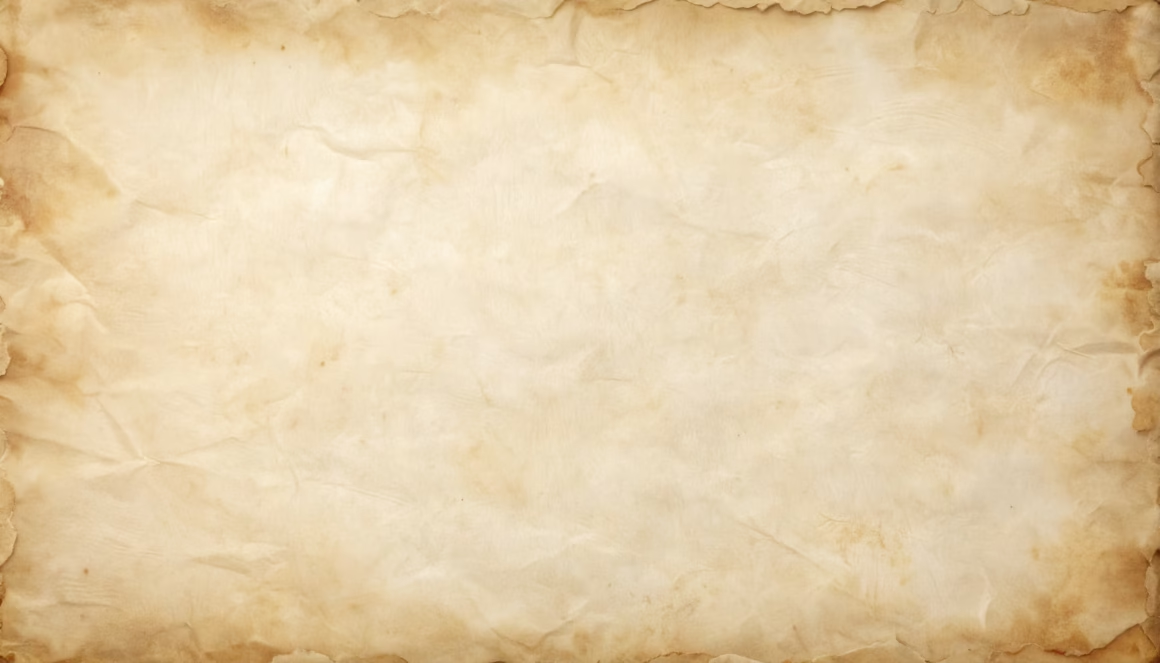
You can use these textures for almost anything! Here are a few fun ideas to get you started.
Make Cool Fantasy Maps and Old Scrolls

This is the most popular use for a reason! If you love fantasy stories or games like Dungeons & Dragons, a pack of old parchment textures is perfect for making maps. It makes your map of a fantasy kingdom or a pirate’s treasure look like a real artifact.
- How to do it: Start with a dark, weathered old parchment texture as your background. On a new layer, draw your map. The texture behind it will make it look like it’s been on many adventures.
Design Fancy Wedding Invitations

Parchment has always been used for important, fancy documents. That makes it a perfect choice for wedding invitations or other special announcements. Using old parchment textures adds a touch of classic, romantic style.
- How to do it: Use a light-colored old parchment texture as the background for your invitation. Add your text using a beautiful cursive font. It will look elegant and personal.
Create Vintage-Style Posters

Do you want to make a design that looks like it’s from another time, like an old “Wanted” poster or a vintage ad? An old parchment texture can instantly make your design look like it’s from the past.
- How to do it: Use a stained and torn-looking old parchment texture. Add some bold, old-fashioned text and a faded picture to complete the vintage look.
Give Your Art a Traditional Feel

If you’re a digital artist, you can use these textures to make your work look less like it was made on a computer. An old parchment texture can make your digital painting look like it was done with real paint on a classic surface.
- How to do it: After you finish drawing a character, put a light old parchment texture on a layer on top of your art. In Photoshop, change that layer’s “blending mode” to something like “Multiply” or “Overlay.” This will let your art show through while adding a beautiful texture to it.
Bonus Tips for Using These Textures
Here are some simple tips for getting the most out of your old parchment textures.
- Change the Color: You can easily change the color of your old parchment texture! In Photoshop, add a “Hue/Saturation” adjustment layer. With it, you can make the paper look more yellow and old, or even change it to a different color entirely.
- Make Torn Edges: Want your design to look like it’s on a ripped piece of parchment? Use a “Layer Mask” in Photoshop. This lets you “erase” parts of the edges with a rough brush to create a cool, torn look.
- Mix and Match: Don’t be afraid to use more than one texture! You can layer a dusty texture on top of your old parchment texture to make it look even more authentic.
Your Free Download is Waiting!
We’ve put together an amazing pack of high-resolution, completely free old parchment textures to help you get started. They are all in one .zip file, making it super easy for you to download. These are perfect for any project, personal or commercial. Go ahead and grab them, and have fun adding a touch of magic to your work!
| Resource Type | Textures |
| Texture Variation | Paper Textures |
| File Format | High Quality JPGs |
| Resolution | 3000px – 300 DPI |
| Password Protected | No |
| Cloud Source | Google Drive |
| Owner | Sajjad @ali-sajjad |
| File Size | 89.3 MB |
Frequently Asked Questions (FAQs)
What is an old parchment texture?
Think of it as a digital picture of very old, special paper. Real parchment was used for important documents long ago. A good old parchment texture captures that look—usually a creamy or tan color, with spots, stains, and a unique, elegant feel that makes designs look historic.
Are these textures really free to use for anything?
Yes! The textures in our pack are free for both personal and commercial projects. That means you can use them for your school assignments or for products you sell, like posters and t-shirts.
How do I actually use these files in Photoshop?
It’s super easy. After you download and unzip the file, just open the texture you want in Photoshop. Then, go to the project you’re working on. You can simply drag the texture layer from its own window over to your project’s tab. It will pop in as a new layer, ready for you to resize and play with.
Why are some of these textures made with AI?
Great question! By using AI, we can create a wider variety of unique old parchment textures that you won’t find anywhere else. We make sure every AI-generated texture is super high-quality and looks just as realistic as a photo of real paper.
